How To Boot Up Faster In Windows 10 ?
- Search for and open “Power options” in the Start Menu.
- Click “Choose what the power buttons do” on the left side of the window.
- Click “Change settings that are currently unavailable.”
- Under “Shutdown settings” make sure “Turn on fast startup” is enabled.
On a clean install, this setting should be enabled by default, however if you’re upgrading from a previous install with tweaked power settings, it might not be. When I checked my own machine, this feature was not enabled. Either way, once it’s turned on, you should notice considerably faster boot times.

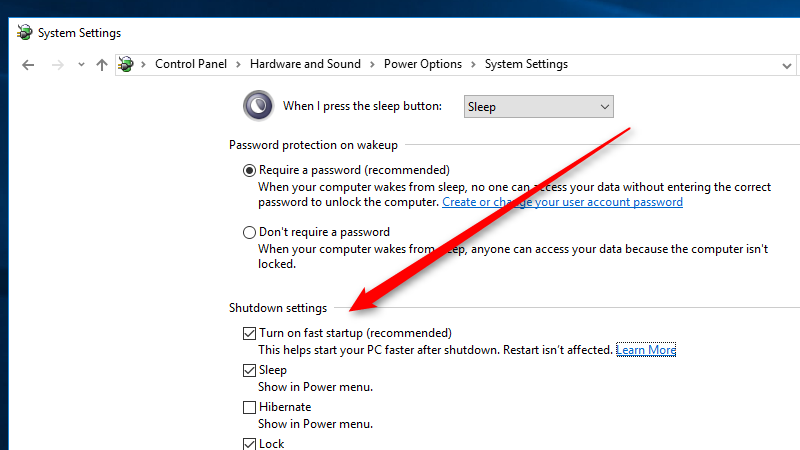









Hi, Nice Explanation!
ReplyDeleteIt's really saving me to speed up my Windows.
I write few things about speed up Windows 10 in my country too.
You can visit it Cara Mudah Membuat Kinerja Laptop atau Komputer Cepat di Windows 10
Regards,
https://www.agres.id